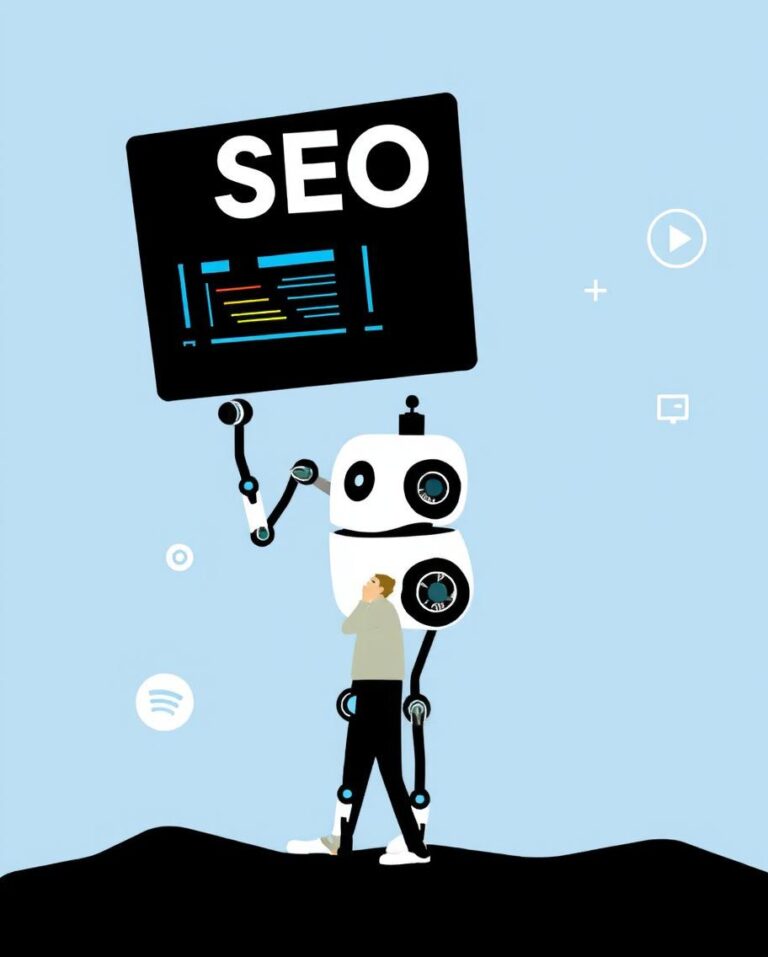Supercharge Your WordPress Site: 7 Premium Speed Plugins That’ll Make Your Site Fly
Is your WordPress site crawling when it should be sprinting? You’re not alone. Slow-loading pages are the bane of every website owner’s existence, driving visitors away faster than you can say “bounce rate.” But fear not, speed demons! We’ve got the turbo boost your site needs. In this high-octane guide, we’ll rev up your WordPress engine with the top 7 premium speed optimization plugins that’ll leave your competitors in the dust.
- WP Rocket: The All-in-One Speed Demon
Buckle up, because WP Rocket is about to take your site from 0 to 60 in record time. This powerhouse plugin is like having a pit crew for your website, handling everything from caching to lazy loading.
Key Features:
- One-click setup (seriously, it’s that easy)
- Page caching that works right out of the box
- Browser caching to keep returning visitors zooming
- GZIP compression to shrink those hefty files
- Minification and concatenation of HTML, CSS, and JavaScript
Why you’ll love it: WP Rocket plays nice with e-commerce sites, making it a go-to for online stores looking to speed up the checkout process.

- Perfmatters: The Lean, Mean, Speed Machine
If bloat is slowing you down, Perfmatters is your new best friend. This lightweight plugin is all about stripping away the unnecessary and optimizing what’s left.
Key Features:
- Script Manager to disable plugins on specific pages
- Remove query strings from static resources
- Disable emojis and embeds (sorry, not sorry)
- DNS prefetching for faster external asset loading
Why you’ll love it: Perfmatters gives you granular control over your site’s performance without overwhelming you with options.
- Swift Performance: The Swiss Army Knife of Speed
Swift Performance is like having a speed optimization toolkit in your back pocket. It’s packed with features but still manages to be user-friendly.
Key Features:
- Intelligent caching system
- Image optimization on the fly
- Database optimizer to clean up your backend
- CSS and JavaScript optimization
- Critical CSS generation
Why you’ll love it: Swift Performance offers both a lite and pro version, so you can test the waters before diving in fully.
- WP Fastest Cache: The Speedy Simplifier
Sometimes, you just want things to work without fuss. Enter WP Fastest Cache, the plugin that proves speed doesn’t have to be complicated.
Key Features:
- Simple setup with minimal configuration
- Cache preloading
- Combine CSS and JavaScript files
- Leverage browser caching
- Support for CDN integration
Why you’ll love it: It’s perfect for beginners who want a speed boost without the learning curve.
- Asset CleanUp: The Declutter Expert
Asset CleanUp is like Marie Kondo for your WordPress site. It helps you tidy up your scripts and styles, keeping only what sparks joy (and speed).
Key Features:
- Unload unnecessary CSS and JavaScript on a per-page basis
- Inline CSS for above-the-fold content
- Defer CSS and JavaScript loading
- Minify remaining assets
Why you’ll love it: Asset CleanUp gives you a clear view of what’s loading on each page, so you can make informed decisions about what stays and what goes.
- FlyingPress: The Speedster’s Dream
FlyingPress is the new kid on the block, but don’t let that fool you. It’s packed with cutting-edge features that can give your site wings.
Key Features:
- Automatic critical CSS generation
- Delay JavaScript execution
- Local font hosting
- WebP image conversion
- Preloading for key resources
Why you’ll love it: FlyingPress is constantly updated with the latest speed optimization techniques, keeping your site ahead of the curve.
- WP Optimize: The All-Rounder
Last but not least, WP Optimize brings speed, cleanliness, and efficiency to your WordPress site in one neat package.
Key Features:
- Database optimization and cleaning
- Image compression and lazy loading
- Caching at various levels (page, browser, object)
- Minification of HTML, CSS, and JavaScript
- Optimization of Google Fonts
Why you’ll love it: WP Optimize is like having a Swiss Army knife for your site, handling multiple optimization tasks with ease.
FAQs:
Q: Will these plugins slow down my admin area?
A: Most of these plugins are designed to have minimal impact on the admin area. Many even offer features to exclude admin pages from optimization.
Q: Can I use multiple speed optimization plugins together?
A: It’s generally not recommended as it can lead to conflicts. Choose the one that best fits your needs and stick with it.
Q: Do I need technical knowledge to use these plugins?
A: While some technical understanding is helpful, most of these plugins are designed with user-friendliness in mind. Many offer one-click setups and clear documentation.
Q: Will these plugins work with my theme and other plugins?
A: In most cases, yes. However, it’s always a good idea to test thoroughly and reach out to support if you encounter any issues.
Q: How much of a speed increase can I expect?
A: Results vary, but many users report load time improvements of 50% or more. Your mileage may vary depending on your specific site setup.
Conclusion:
There you have it, speed racers! These 7 premium WordPress speed optimization plugins are your ticket to the fast lane. Whether you’re looking for an all-in-one solution or prefer to fine-tune every aspect of your site’s performance, there’s a plugin here that’ll fit the bill.
Remember, a faster site isn’t just about bragging rights (although those are nice). It’s about providing a better user experience, improving your SEO rankings, and ultimately, driving more conversions. So don’t let a sluggish site hold you back. Pick your plugin, optimize those pages, and watch your WordPress site soar!
Ready to leave the slow lane behind? Your high-speed WordPress adventure awaits. Buckle up and enjoy the ride!
Strategies to Consider:
- Incorporate real-life case studies: Share specific examples of websites that have seen significant improvements using these plugins, including before-and-after load times and other relevant metrics.
- Create a comparison table: Develop a comprehensive table that compares all 7 plugins side-by-side, highlighting their unique features, pricing, and ideal use cases.
- Include expert opinions: Reach out to WordPress developers or performance experts for quotes about these plugins or general speed optimization tips.
- Provide a step-by-step tutorial: Choose one of the plugins and create a detailed, screenshot-rich guide on how to set it up for optimal performance.
- Develop a speed optimization checklist: Create a downloadable checklist that readers can use alongside these plugins to ensure they’re covering all aspects of WordPress speed optimization.